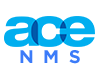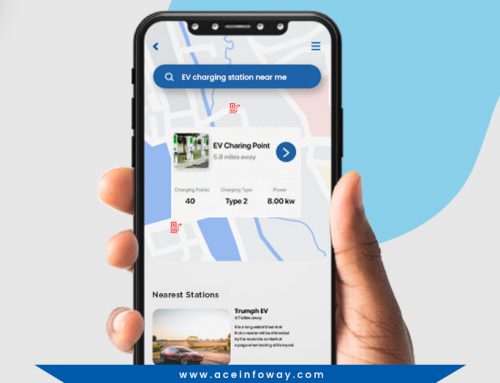Table of Contents
Businesses now are using Augmented Reality in making instantaneous conversions. And with its rapidly growing market potential, AR is becoming the new normal in this digital world. With constant developments, AR has got its new place in developing digital products or mobile app development.
Let us right away, explore the space of Augmented Reality in iOS and Android mobile app development.
How do AR SDKs and frameworks work?
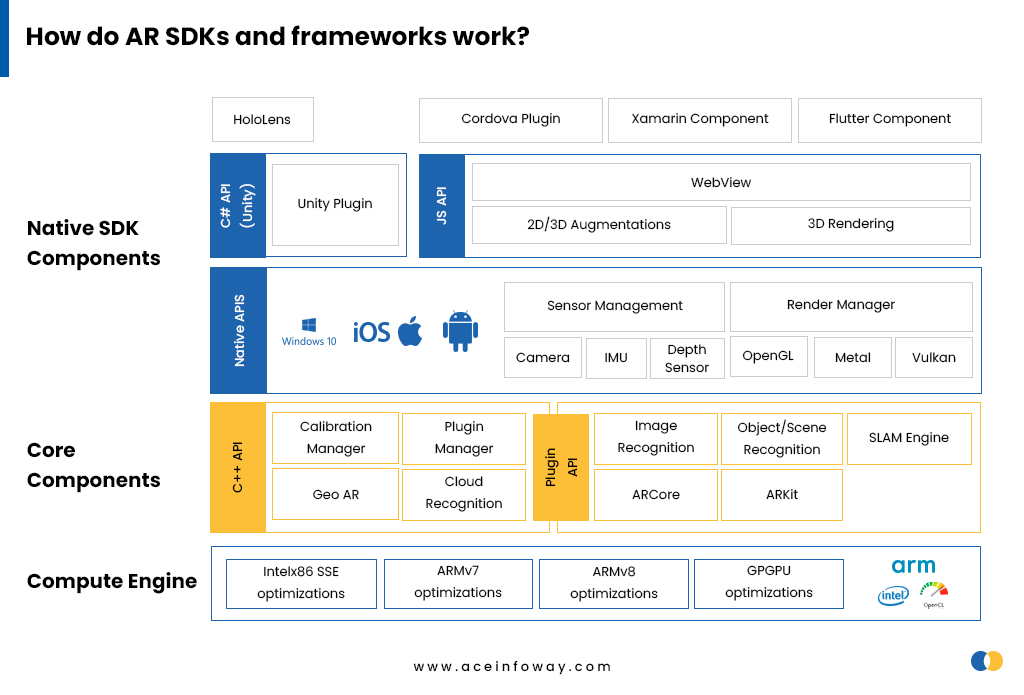
Augmented Reality is a digital medium that allows you to overlay virtual content into the physical world to make it seem like the content is physically there. On the whole, AR merges the digital and physical worlds. It can be subdivided into different modalities – visual, auditory, or haptics.
It is quite interesting to understand how this technology works! Let’s take a glance at it.
It all starts with AR-enabled hardware, such as a phone or glasses. Mainly, AR uses a system of cameras and time-of-flight 3D depth sensors to visualize and understand the physical world around you. These hardware modules, like your brain, map your surrounding environment and build a model out of those visuals using hardware sensors and machine learning software. Augmented reality works on the basis of SLAM (Simultaneous Localization and Mapping) with sensory hardware to map the movements and track the relative location. Once the mapping and localization work well for the local environment, the AR experience can begin.

The Ultimate Checklist for Building An Incredible Mobile App
Get your free copy
It is important to understand that a virtual map on your device is physically invisible, and this is the core reason that makes the virtual content look as if it is present in the real environment. The AR SDK device also senses the environment’s other characteristics like light intensity and color temperature. This makes the appearance look real. Besides this, other tracking systems participate to enhance the experience of an AR app on your device like an instant tracker, object tracker, marker tracker, image tracker, cloud recognizer, QR code tracker, QR/Barcode reader tracker, etc.
Which criteria should be considered when selecting an AR SDK?
It is crucial to select the right AR SDK for developing your next AR app. Here is a list of such criteria that you need to consider before selecting the right platform.
💡 Capability to support multiple operating systems (mainly iOS and android)
💡 Competence for Unity, the most advanced graphics and development framework
💡 Support for Cloud recognition to enable markers without consuming large space on device
💡 Potential of 3D tracking and recognition for real-time triggers
💡 Thorough documentation for easier code explanation
💡 Support for Geo-location for location-based applications
💡 Smart-glasses support for hands-free experience
💡 Premium licensing (either restricted use by the free version or unlimited features by commercial license)
Let us check out the top tech stacks that support AR app development for your mobile devices.
Top 7 Augmented Reality SDKs and Frameworks
- ARCore
- ZapWorks – Universal AR SDK
- ARKit
- Vuforia
- ARToolKit
- Augmented Reality SDK (Wikitude)
- Augment
1) ARCore

ARCore is Google’s platform that builds augmented reality experiences. It facilitates sensing the surrounding, understanding the world, and interacting with the information by utilizing different APIs. It basically makes use of three key capabilities that is motion tracking, environmental understanding, and light estimation. It has the capability to determine the boundary of each geometric plane and make the information available for application. Its depth map feature enables immersive and realistic experiences like making virtual objects accurately collide with detected surfaces. ARCore allows users to select and interact with objects in the environment by using hit testing that takes an (X,Y) coordinate corresponding to the phone screen. The oriented points in ARCore enable to place virtual objects on angled surfaces by using clusters of feature points to detect the surface’s angle.
Using ARCore you can also anchor visual objects to specific trackable. This will ensure the stability of the virtual object even with a moving device.
2) ZapWorks – Universal AR SDK

Universal AR is the computer vision technology available as SDK for a wide range of platforms and creative tools by Zappar. It has broad support for both web and native mobile platforms to allow the use of your favorite development environments and languages. The face-tracking feature of Universal AR SDK employs computer vision to build an understanding of the user’s face by recognizing prime landmarks like eyes, mouth, nose, and chin. These landmarks enable to build of a coordinated experience by attaching 3D models and 2D images to themselves. The world tracking feature sets the virtual content to remain fixed while experiencing users’ movement. Its image-tracking technology helps bring printed materials to life.
3) ARKit

ARKit is developed by Apple that claims to administer an unparalleled AR experience for iOS users. It enables app developers to quickly and easily build AR experiences by using iOS devices’ cameras, processors, and motion sensors. It utilizes Visual Inertial Odometry technology to enable the iOS device to sense how it moves in a room. This not only analyses the environment’s layout but also detects horizontal planes like tables and floors.
The camera sensors of the iOS device allow the estimation of light in the environment to match the real-world scene, closely promoting the illusion of a virtual item in the real world. ARKit can track the user’s face using a TrueDepth Camera by creating a face mesh. This feature is responsible to add effects to the users’ faces in real time.
The introduction of 4K video can allow the capture of high-resolution AR experiences. The depth API characteristics that utilize LiDAR scanner permit the use of per-pixel depth information about the surrounding.
4) Vuforia

Vuforia is another AR SDK that uses computer vision technologies to enable the creation of augmented reality applications for mobile devices. Its image restriction capability helps the developers to situate and orient virtual objects like 3D models and other media in relation to real-world objects. It enables iPad users to scan and test area targets, test model targets, and record sessions that can be played back during the development for testing. Vuforia engine with its latest update for premium feature provides barcode scanner API to read barcodes and OR codes.
It supports a variety of 2D and 3D target types together with markerless image targets, 3D model targets, and addressable Fiducial markers (VuMark). The additional features in Vuforia include localization occlusion detection, runtime image target selection, and the ability to create and reconfigure target sets programmatically at runtime.
5) ARToolKit

ARToolKit is an AR tracking library to create and position well-built AR objects supported by Chinese AR company Realmax Inc. It aims its usage for experienced software developers as well as non-developer users alike. It is a simple framework for creating real-time AR applications with a multiplatform library. It has real-time planar detection that is with fast and cheap 6D marker tracking technology. Likewise, it has a simple graphics library based on GLUT with an easy calibration routine. It claims to be a good solution for tangible interaction metaphors. ARToolKit is also available as a plugin for the Unity Game engine.
It is elite to resolve the two main complications in AR – viewpoint tracking, and virtual object interaction. With a large existing user base, ARToolKit brings a new level of ease of use, refinement, and quality with a familiar and accessible approach.
6) Wikitude

Wikitude SDK work as a cross-platform AR tool kit that supports a broad range of devices and operating systems. It has a completely in-house developed AR technology that empowers thousands of apps, brands, agencies, and AR geek developers. Additionally, it can be used as an extension service for ARKit, and ARCore as it provides fast and reliable image and object tracking as a standalone library in Unity. The expert version of the Wikitude SDK provides the single and multiple usage for high-end image tracking, cylinder tracking, object tracking, support for AR foundation from Unity, object visualization in Unity editor, and multiple tracking for image-object-position.
The professional edition provides a broad framework choice and flexibility for developers to create powerful AR apps in JavaScript, Unity, Cordova, Xamarin, Flutter, and native API.
7) Augment

Augment platform allows businesses to easily deploy mobile augmented reality solutions. Field Sales features stimulate products in real size in their customer environment and close deals more efficiently. The design and development team simply needs to upload and manage the 3D models online. New models can automatically appear on the private augmented count of team members. Augment provides the largest eCommerce 3D product catalog for retailers and brands. The use of Augment as an AR SDK for your mobile app development can take online sales conversion to a whole new level.
Wrap Up
The AR services spending will boost by a high CAGR in AR custom app development. And it is definite that all these AR SDKs discussed here, work as the connecting link for AR content, application, and the real device. Among all the different kinds, you need to select the one that fits your project best. However, here is the comprehended comparison of all the discussed AR SDKs to help you select better.
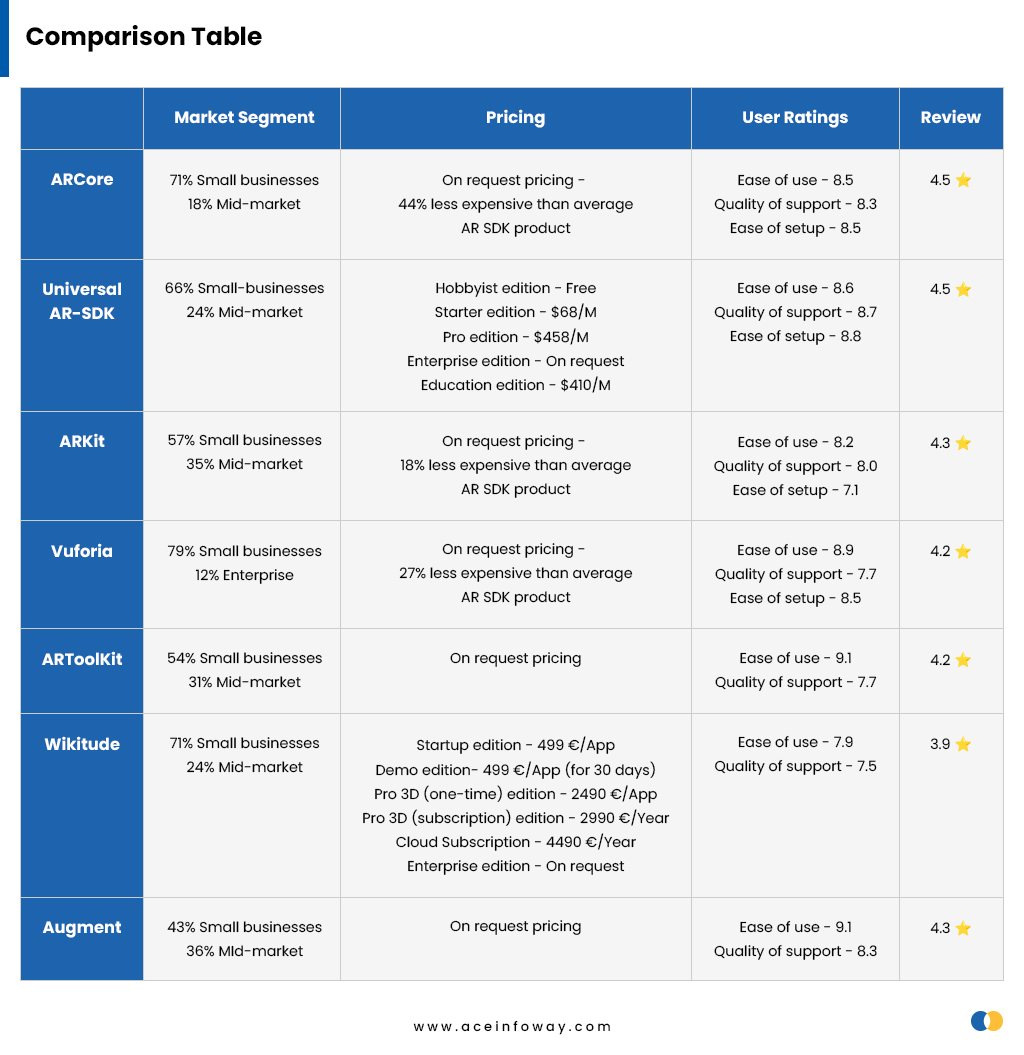
Ace Infoway with extensive experience in having developed custom mobile applications provides you with the skills and expertise to work on any challenging mobile application development project.