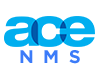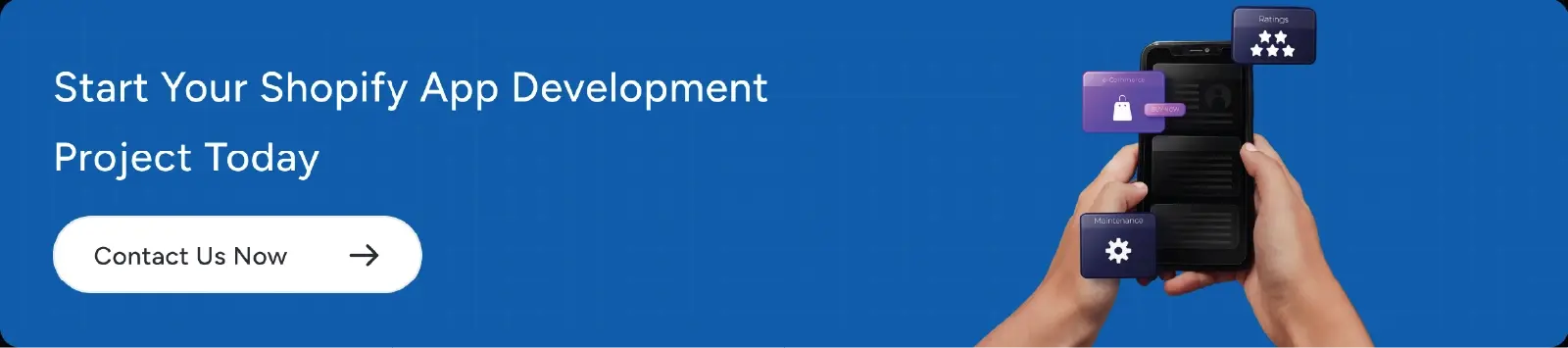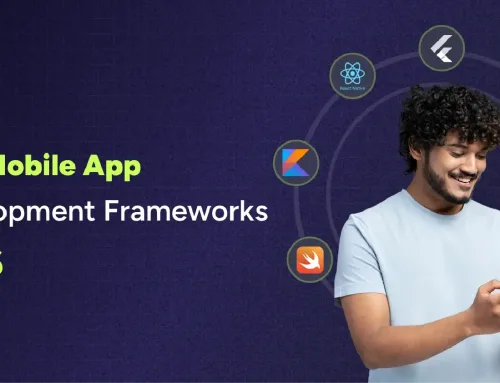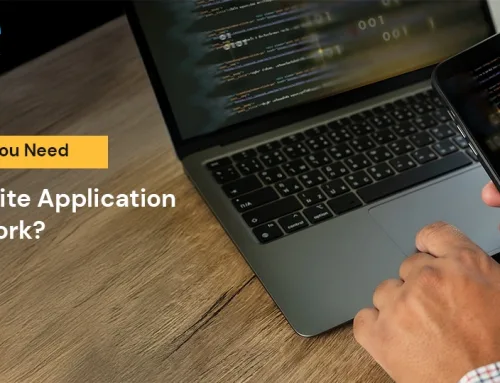Table of Contents
Ignoring eCommerce in 2026 is not an option, especially for B2B businesses. In fact, A McKinsey survey indicates that 41% of sales leaders believe eCommerce is their most profitable sales channel. When it comes to building an eCommerce online store, Shopify is one of the most preferred platforms.
It offers a vast store with many apps enabling B2B businesses to cater to unique market demands. However, planning the Shopify app development is a challenge for many B2B businesses. From ideating what functionality they need to building a Shopify app and installing it on the App Store, every phase presents unique challenges.
In this guide, you will find a step-by-step process for creating a Shopify app, along with insights on why you need to build one and what type of app you should develop. First, let’s understand Shopify app development.
Shopify App Development in 2026: An Overview
Building a Shopify app means crafting purpose-driven solutions that seamlessly integrate with the Shopify ecosystem. Whether you’re developing a private tool to solve your own business challenges or launching a public application for thousands of merchants in the App Store, the goal remains the same, enhancing the Shopify experience through custom functionality.
And why is Shopify app development essential?
The global B2B eCommerce market continues to expand at a rapid pace with a CAGR of 14.5% and is expected to reach $36.16 trillion by 2026. Such a massive surge in the eCommerce market is the primary reason why many organizations are looking to leverage Shopify app development.
Plus, using the Shopify app, businesses can enable a seamless shopping experience. This helps improve the overall customer experience and ensure better conversions.
With Shopify’s capability to power borderless commerce, businesses across various industries are now building apps and capitalizing on this opportunity. And if you are also looking to leverage the surging eCommerce market, creating a Shopify app store for your business makes sense. However, before you decide, understanding the types of apps Shopify offers is essential.
Types of Shopify Apps: Public vs. Custom
Shopify offers two major types of apps,
- Public Shopify Apps are designed for distribution through the Shopify App Store, making them accessible to any merchant. Such apps often address common eCommerce challenges and help generate revenue through subscription fees, one-time fees, or usage-based pricing.
- Custom Shopify Apps are built for specific merchants or often for internal use within organizations. It addresses the unique operational requirements of a business. These apps are not listed on the Shopify App Store and remain private within an organization.
Take, for example, the QeApps services from Ace Infoway, which offer customizable Shopify apps tailored to specific business needs. It provides both custom and public apps, which are listed on the Shopify App Store.
Here are some of the significant differences between the two Shopify app types,
Public Apps vs Custom Apps Comparison
Choosing between public and custom Shopify app development depends on your business objective. If the goal is to build a SaaS business that can handle transactions across multiple Shopify merchants, a public app is the best option. For example, if you are looking to provide recommendations for products, you can leverage the QeFrequently Bought app listed on the Shopify app store.
On the other hand, if your goal is to create a Shopify store that caters to specific features or functionality, a custom app development approach makes more sense. Now you know what type of applications you can create. However, the decision to develop a Shopify app needs consideration of several factors.
Why Build a Shopify App in 2026?
Creating a custom Shopify app in 2026 can help your business tap into the high-potential eCommerce market. Shopify apps provide unique functionality for your eCommerce store, transforming the user experience. And it’s not just about adding a multilingual feature or faster checkouts. With Shopify apps, you can manage inventories, enable NFC payments, and much more.

Apart from the functionalities that Shopify apps offer, here are some other reasons to consider before creating such an app in 2026.
1. Continuous eCommerce Growth
The eCommerce market has been growing rapidly and continuously over the past decade. Leveraging this opportunity and riding the eCommerce wave requires apps that cater to the unique needs of shoppers. Shopify app development allows you to customize the shopping experience. It will enable you to capitalize on the continuously growing eCommerce sector and maximize profits.
2. AI-Based eCommerce Demand
AI is already transforming the eCommerce experience through intelligent recommendations, predictive inventory, and demand forecasting, shaping the future of the eCommerce Market Trends. Adding such capabilities to your store not only optimizes the customer experience but also transforms how you operate.
Utilizing predictive capabilities, you can prevent stockouts, even during the holiday season. This means that there are minimal disruptions. Using the Shopify app development, you can add such capabilities to your online eCommerce store.
3. Changing Merchant Needs
Merchants in 2026 will have unique needs that require functionalities that cater to changing market dynamics. Take an example of social commerce among merchants. In 2026, more merchants are expected to integrate payments across social media to facilitate direct checkouts for products.
Enabling such checkouts by ensuring that product stocks on your online store automatically sync with social commerce platforms requires robust Shopidy apps.
4. Evolving Customer Demands
Customer demands continue to evolve in response to new trends. In recent years, a surge in shoppers has emerged, purchasing from live social media feeds. Facilitating such transactions requires the development of a uniquely designed Shopify app.
5. Overcoming Business Challenges & Market Gaps
Custom Shopify app development can help your eCommerce business overcome specific challenges. For example, modern eCommerce stores need to do more than just acquire customers. These online stores must also offer better margins.
According to a survey by Delloite, 47% of leaders indicated that the primary driver for operating margins is profitability. Shopify app development can help you improve conversion rates and increase profitability.
Knowing why you need a Shopify store is the beginning, but the real question is how to build a Shopify app. Here is the answer.
Step-by-Step Guide: How to Create a Shopify App in 2026
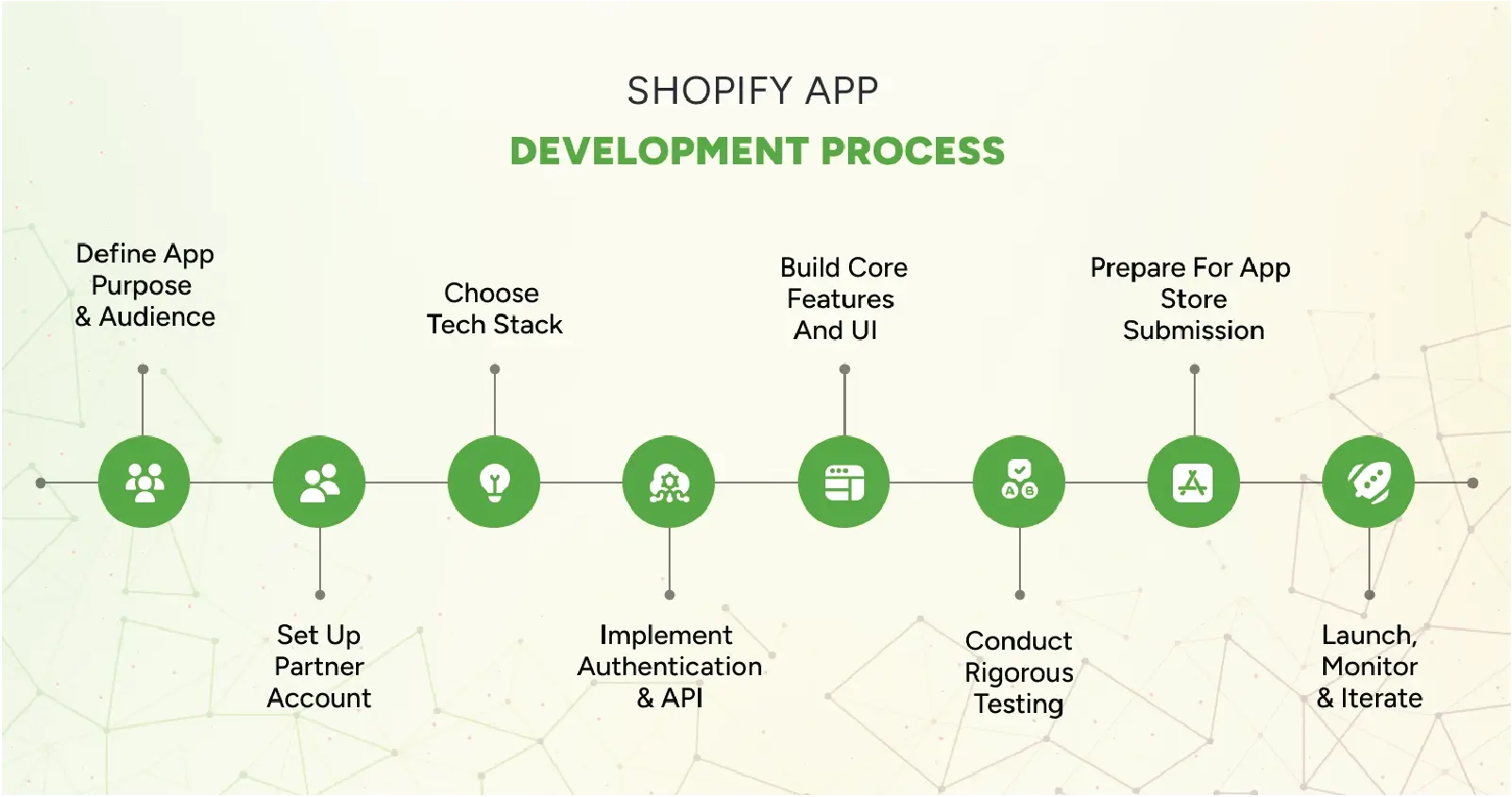
The Shopify app store has more than 15,000 apps, with 87% of merchants utilizing at least one of them for their online eCommerce store. Additionally, the platform hosts over 2,709,441 active online stores. This means you need a well-planned Shopify app development plan to stand out amidst a crowded market.
Here is a step-by-step guide on creating a Shopify app.
Step 1: Define Your App’s Purpose and Audience
The first step in building a Shopify app is to define its purpose. What problem does your Shopify store solve? What is the target audience? What are the development efforts and resources needed? These are some essential questions to answer.
Based on your target audience and the problem the app can solve, you can design the features accordingly. Additionally, you can analyze Shopify app stores to identify gaps in existing solutions. Also, analyze merchant reviews on every Shopify store. After conducting a thorough analysis, create a detailed user persona that includes pain points and current gaps.
This user persona also includes business size data, industry security standards, and specific operational challenges.
Step 2: Set Up Your Shopify Partner Account and Development Store
Setting up a Shopify partner account allows you to access development tools, testing environments, and the app submission portal. Registering with a partner account will help you create as many stores as needed to test your app.
Shopify app development tools help you replicate actual merchant environments. You can use them to simulate workflows, test integrations, and identify issues before deployment. Configuring the development store with sample products, customer data, and order histories can help you mirror the target merchant’s operations.
Step 3: Choose the Right Tech Stack For Your Shopify Store
Selecting the right technology stack for your Shopify app development is crucial as it can impact your store’s scalability, performance, and maintenance. Shopify provides support for multiple technologies and various combinations of development approaches.
Here are some of the crucial technologies you can leverage for your Shopify app development project.
Recommended Tech Stack for Shopify App Development
ou can combine React with Shopify Polaris to seamlessly integrate Shopify’s design system. This ensures your app interface offers a native experience to merchants. There are multiple backend frameworks to choose from, but Node.js or Express can be the best if you want to handle webhook processing at scale.
Step 4: Implement Authentication and API Integration
Authentication is the foundation of your app’s security and reliability. Begin by implementing OAuth 2.0 for merchant installation flows, which validates installation requests and securely exchanges authorization codes for access tokens. Every OAuth request requires HMAC validation to ensure it originated from Shopify, thereby protecting your app from unauthorized installations.
For embedded apps within Shopify Admin, implement session token authentication instead of traditional cookies, as Shopify requires this for all embedded applications. Session tokens must be passed with each request and validated on the server to maintain secure merchant sessions. Store access tokens securely on the backend using encrypted storage, and never expose them in client-side code, URLs, or logs.
Integrate Shopify Admin API and Storefront API to access store data and functionality. The Admin API manages products, orders, and store settings, while the Storefront API handles customer-facing interactions. Implement proper error handling for expired tokens, rate limits, and API disruptions to ensure your app gracefully handles these scenarios without breaking the merchant experience.
eCommerce online stores need to comply with PCI DSS and GDPR guidelines to ensure data security. Using Shopify app development, you can provide enhanced data protection.
Step 5: Build Core Features and User Interface
Design your app interface using Shopify Polaris, Shopify’s design system that ensures your app feels native within the Shopify Admin. Polaris offers pre-built React components that align with Shopify’s design patterns, thereby reducing development time while maintaining consistency across the platform.
Develop your app’s core features incrementally, starting with the Minimum Viable Product (MVP) that addresses the primary use case. Build features that directly solve merchant problems rather than adding functionality for the sake of completeness. Implement proper data validation, error messages, and loading states to provide precise feedback during user interactions.
Step 6: Conduct Rigorous Testing and Quality Assurance
Testing is critical to delivering a reliable app that meets merchant expectations. Conduct functional testing across all features to ensure they work as intended under normal conditions. Test your app with various Shopify plans (Basic, Shopify, Advanced, Plus) to verify compatibility across different subscription tiers.
Here are some of the key tests you need to conduct,
- Perform integration testing to ensure that your app interacts correctly with Shopify APIs, webhooks, and third-party services. Test authentication flows thoroughly, including installation, reinstallation, and uninstallation scenarios.
- Conduct performance testing to ensure your app responds quickly, even under heavy load. Test with realistic data volumes and concurrent user scenarios that mirror actual merchant usage patterns.
- Implement security testing to identify vulnerabilities before launch. Validate that all OAuth flows use proper HMAC verification, access tokens are stored securely, and user inputs are properly sanitized to prevent injection attacks.
Step 7: Prepare for App Store Submission
Before submitting your app to the Shopify App Store, ensure it meets all technical requirements and guidelines. Review the comprehensive checklist provided by Shopify, which covers security standards, user experience requirements, and functional expectations. Your app must provide clear value, operate reliably, and adhere to Shopify’s design principles.
Create compelling app store listing materials, including a clear app name, concise description, feature highlights, and high-quality screenshots that showcase your app’s value proposition. Write detailed setup instructions and create demo videos that help merchants effectively use your app. Prepare support documentation, privacy policies, and terms of service that comply with legal requirements.
Step 8: Launch, Monitor, and Iterate
After approval, execute your launch strategy to drive initial installations. Leverage email marketing, social media, content marketing, and the Shopify partner network to reach your target merchants. Offer launch incentives, such as extended free trials or discounted pricing, to encourage early adoption and gather reviews.
Implement comprehensive analytics to monitor app performance, user behavior, and business metrics. Track key performance indicators, including installation rates, activation rates, feature usage, support ticket volume, and merchant retention. Utilize analytics to pinpoint friction points in the user journey and prioritize targeted optimization efforts.
Continuously iterate and improve your app based on merchant feedback, usage data, and market trends to enhance its performance and user experience. Release regular updates that fix bugs, enhance performance, and add requested features. Communicate updates to merchants through release notes and in-app notifications, demonstrating an ongoing commitment to their success.
How Ace Infoway can Help you With Scalable Shopify App Development?
Building a Shopify app store is a must in 2026 if you are looking to make the most of your eCommerce business. It allows you to not only cater to the unique needs of the merchants but also ensure a seamless shopping experience. However, you need a well-planned Shopify app development approach to capitalize on the market demand.
And this is where Ace Infoway can help, with over 20 years of experience in offering eCommerce development solutions for businesses across various domains. To build a future-proof Shopify app, connect with us now to receive custom solutions.
FAQs
1. What is Shopify App Development, and why should I invest in it?
Shopify app development involves creating custom applications that extend the functionality of Shopify stores, helping merchants automate workflows, enhance customer experiences, and boost sales through specialized features.
2. What’s the difference between custom Shopify app development and public app development?
Custom Shopify app development creates exclusive applications for a single merchant or a limited number of clients, eliminating the need for App Store distribution. This approach offers tailored solutions for unique business requirements that public apps can’t address.
Public apps are distributed through the Shopify App Store to an unlimited number of merchants, require vendor approval, and must meet strict quality guidelines. In contrast, custom apps offer immediate deployment without the need for an approval process.
3. How long does it take to create and launch a Shopify app successfully?
The timeline to create a Shopify app varies from 4 to 8 weeks for a simple MVP to 3 to 6 months for complex applications with advanced features, depending on the scope of functionality, integrations, and testing requirements.
After development, factor in an additional 2-3 weeks for the Shopify App Store review process if you’re launching publicly, plus ongoing time for merchant onboarding, support, and iterative improvements based on user feedback