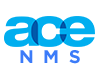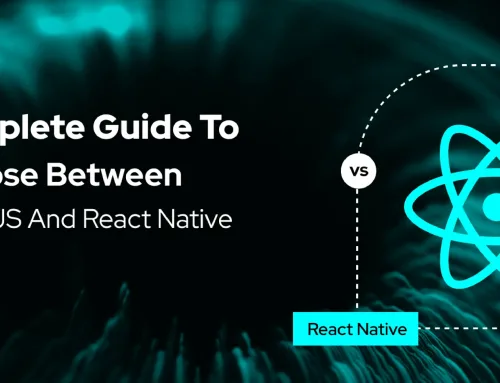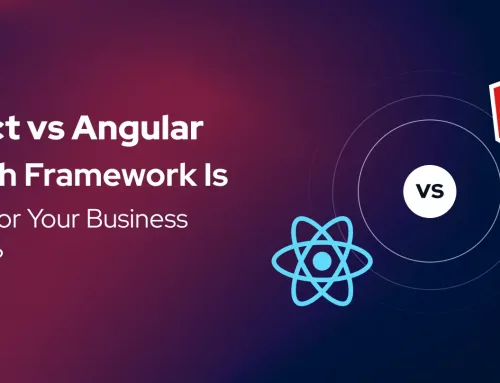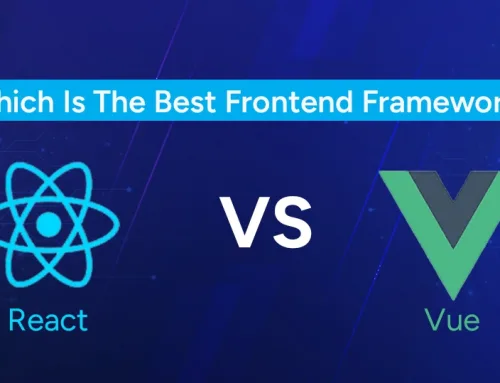Table of Contents
Businesses typically gather data in various forms, including physical documents, images, such as product photos, customer feedback forms, handwritten notes, ID proofs, delivery receipts, scanned documents, and invoices. All of this data contains beneficial information necessary to make informed decisions for the businesses.
According to Forbes, almost 80% of business data is in an unstructured format. And it contains essential information about businesses.
However, for many traditional businesses, this data remains locked in images, or only a small portion of it goes through the analysis process. This is because they employ outdated methods of data extraction and processing, such as manually typing data through data entry operators and then analyzing it. This requires a lot of workforce and time.
However, modern businesses are using advanced technologies, including OCR and AI, to extract and analyze the data from images and scanned documents. It provides them with a competitive edge over the traditional business. This way, they can extract and analyze more data with a smaller workforce and less time.
In this article, we will explore how businesses can utilize modern technologies, such as OCR and AI, to process vital information and make informed decisions that drive business growth. Let’s start by understanding these technologies first.
What Is OCR Technology?
OCR stands for Optical Character Recognition. It is a process that converts text printed on images into editable or machine-readable text. Image-to-text converter tools use this technology.
These tools can scan images like scanned documents, receipts, and handwritten notes, analyze the visual patterns of characters on the image, and translate them into digital text. This eliminates the need for manual data entry and makes documents easily searchable and editable.
Modern OCR tools also detect layout like columns, tables, and headings, so the output keeps the same structure. The output quality of the OCR tools depends on the image quality, handwriting, and font types. After extracting text from images using this technology, you can feed it into AI systems to extract numbers, names, dates, and other facts for business use.
How Is AI Used in Image Data Processing?
AI uses natural language processing and large language models to understand the intent behind the text like a real human. So, the AI tools process the information and provide outcomes based on the data.
The old OCR tools can just read the clear text from images. They often struggle to extract accurate data when provided with unclear images, fancy fonts, or rough handwritten notes. However, advanced OCR tools are now powered by AI. It helps OCR by machine learning and neural networks that can recognize a wide variety of fonts, handwritten characters, and even imperfect or noisy images.
After extracting the data from images with the help of OCR, the AI processes it. For example, a set of data contains the cost, selling price, no. of pieces sold, and 100 customer reviews about your five products.
The AI will deeply look at all the stats and reviews and understand the real emotions of the customers, like some will be praising the products, and others will be complaining about something. Then, based on this data, it can provide a detailed analysis of which products are performing well and which need improvement.
Additionally, it can predict future outcomes based on current data, such as how demand might change or which service is likely to grow more.
How to Convert Unstructured Data into Business Insights?
Well, now that you are familiar with the OCR technology and the AI’s functions, let’s discuss the step-by-step process to use these technologies to convert image data into business insights.
1) Collect and Optimize Images for Text Extraction
The first step for businesses is to collect all the images that contain the information they want to analyze. These can be scanned papers, bills, and photos taken using a phone or any other scanning device. However, before proceeding with OCR, ensure the images are clean.
If they are too dark, adjust the brightness a bit. If some sides are rough or cropped unevenly, fix them. Sometimes a small shadow or unclear print can confuse the OCR. As mentioned earlier, the results of OCR tools depend on the input image.
Many businesses now utilize automated image-enhancement tools, such as Canva, or batch-processing software to standardize brightness, crop uneven edges, and remove background noise.
2) Extract Text From Images Using OCR Tool
After optimizing the images, upload them to the OCR tool to extract the text. There are plenty of online tools that use OCR technology. However, when it comes to the accuracy of results and data privacy, businesses should carefully select a reliable image to text converter tool.
After extraction, it’s best practice to review and verify the text for accuracy before using it for analysis. Even the best AI-powered tools might miss important information or misinterpret the unstructured data. Thus, minor inconsistencies can affect future insights.
Once verified, the extracted data should be stored in a secure, cloud-based environment. This approach is necessary because cloud storage makes the data more secure compared to local storage. It makes the data accessible to multiple teams and departments within a large business.
It ensures that business data is centralized, encrypted, and ready for further processing by analytics or AI systems later in the workflow.
3) Organize the Extracted Data
This step is crucial because the AI tools work best with structured and organized data. If an AI tool is provided with cluttered data, it may fail to understand which data is related to which product. However, if it is provided with clean and well-organized data using proper labels, it will work more efficiently and yield better results.
Most of the AI tools work with the .csv and .xlsx file formats. So it is better to arrange the data in columns and rows. Label each column and row with specific names, like the name, price, number of pieces sold, and the date of sale.
4) Feed the Data to AI Tools to Get Insights
After preparing the clean sheets, it is now time to feed them into AI tools to get insights. Let’s understand it with a real example. The Sentiment Analysis tool by Text Analysis AI is an AI-powered tool that analyzes customers’ feedback, like reviews or social media mentions, to understand the emotions behind the comments and provide insights about the data quickly.
Like, if a customer says, “The product is excellent. I used it and love its results.” The tool will mention it as a strong positive sentiment. If a customer says, “The product packaging is nice, let’s see how it works,” the tool will see it as positive but not so strong. Here are the sample results of a product:
This way, businesses do not have to study each customer review in depth. Instead, by using such AI tools, they can quickly understand customer sentiments and utilize this information in their decision-making.
Benefits of OCR Technology for Businesses
The OCR technology has enhanced the productivity of businesses in the document processing field. Here are some key benefits:
Improved Data Accessibility
The data in paper documents and image files, like scanned documents or receipts, cannot be searched easily. However, when this data is converted to digital text and stored in online cloud-based platforms, it becomes more accessible in terms of both searching and file availability to multiple teams simultaneously. It enhances data accessibility and helps in informed decision-making for businesses.
Faster Document Processing
OCR speeds up document handling by automating the reading and digitization process. What used to take hours of manual data entry can now be done in minutes. This helps businesses process invoices, purchase orders, receipts, and delivery records much faster.
Reduced Manual Data Entry
The process of manual data entry is time-consuming and prone to errors, such as typos and missing information. But the OCR technology made it faster and more accurate. Now, businesses can manage the entire data extraction process with just a few people, rather than a whole team of data entry operators.
Cost Savings and Scalability
OCR technology saves money on operations by reducing labor hours and paper handling. Businesses can process larger data volumes without needing to expand teams or infrastructure. This makes OCR a highly scalable solution.
Common Challenges with OCR and How AI Overcomes Them
OCR is an efficient technology, but it still faces some difficulties in handling data extraction. However, the integration of AI with OCR tools now addresses them. Let’s look at these challenges one by one.
Poor Image Quality or Handwriting Recognition
The simple OCR tools sometimes fail to accurately extract data from images with low resolution, faded ink, dark spots, shadows, or unclear handwritten text.
However, when OCR technology is paired with deep learning models of AI that are trained on millions of text samples and handwriting styles, it accurately extracts data from these types of images. As a result, businesses can extract reliable data even from low-quality or non-standard documents.
Layout Detection Errors
Traditional OCR tools cannot accurately identify the layout of images containing multiple columns, such as tabular data. However, now intelligent document processing (a combination of OCR and AI models, such as natural language processing) can read and understand the complete structure of the image data. It can accurately detect headers, footers, tables, sections, and fields.
Language or Font Issues
OCR performance drops when documents include multiple languages, unusual fonts, or stylized text. AI-powered OCR overcomes this limitation by utilizing neural networks that continuously learn and adapt to new languages and font styles. If businesses have to deal with bilingual or multilingual documents or stylized receipts, OCR tools powered by AI can intelligently extract text with great precision.
Context Misinterpretation and Data Ambiguity
Even when OCR reads text correctly, it may misinterpret context. For example, it can confuse “Unit Price” with “Total Price” or miss a customer name. This is where NLP-based intelligent data extraction adds value. AI doesn’t just read characters; it understands meaning. It examines the text surrounding it to identify relationships, entities, and categories. This ensures that the final output is accurate in context.
Real-World Use Cases of OCR and AI in Business
OCR and AI are now being used in many industries around the world to handle data more efficiently and intelligently. Here are a few real examples of how businesses are using them.
Invoice Automation
Companies receive hundreds of invoices every month. Instead of manually checking and entering data, OCR tools can read the invoices and extract details such as supplier name, total amount, and payment date. When combined with AI, this process becomes automatic. This helps finance teams save time and reduce errors in recordkeeping.
ID Verification in Banking
Banks and financial institutions use OCR and AI to read details from CNICs, passports, and other identity documents. This helps them verify customers quickly without having to type everything manually. The system matches the extracted information with the database, which speeds up account opening and Know Your Customer (KYC) processes.
Logistics Document Scanning
In logistics and transport, OCR helps scan and record information from shipping labels, delivery receipts, and bills of lading. This reduces paperwork and enables companies to track shipments in real-time. AI adds another layer by sorting documents automatically based on routes, products, or clients.
Retail Product Data Extraction
Retailers use OCR to capture product details from packaging, shelf labels, or supplier sheets. AI then organizes this data to manage inventory, pricing, and promotions. This helps stores keep their stock updated and plan better based on sales trends.
Healthcare Patient Record Digitization
Hospitals and clinics are using OCR to convert old patient files and prescriptions into digital records. AI helps organize these files by patient name, diagnosis, or treatment type, so doctors can quickly access patient history when needed. This saves time, reduces paperwork, and improves service quality.
Future of OCR and AI in Business Intelligence
Businesses are becoming increasingly sophisticated with advancements in technology. Now, the use of AI-powered OCR tools is gaining popularity in enterprise-level businesses because these tools can quickly extract data from images and perform analysis in a short amount of time.
For example, AI could begin to predict future costs or sales trends by analyzing invoices or receipts. This is an example of predictive analytics based on simple image data.
Many everyday office tasks will be done by AI-driven automation, which will save time and energy. This change is also a big part of the digital transformation. It helps companies work more efficiently based on real data.
Final Words
OCR and AI work together to transform image data into valuable business information. You can take any old files, scanned papers, or receipts and make them part of your business reports within a few minutes. It not only saves your time but also helps you understand your business better.
The data that once remained useless in images can now reveal which areas are growing, which products are performing well, and where some changes are needed. Every business, whether small or large, can utilize these tools to make smarter decisions and plan more effectively for the future.
However, integrating such tools into your existing systems needs customized APIs. This is where Ace Infoway can help. With a team of experienced software developers, we provide comprehensive end-to-end API development, integration, and deployment solutions. Contact us now for customized API development to integrate OCR-based tools.
FAQs
What is OCR technology used for?
OCR is used to extract text from images, scanned papers, or documents and convert it into editable and searchable data.
How does AI improve OCR accuracy?
AI helps OCR recognize complex layouts, handwriting, and low-quality images through machine learning and natural language processing.
Are OCR and cloud storage safe for sensitive business data?
Yes, most reliable OCR tools utilize encryption and secure servers to safeguard your files. For businesses, storing data on trusted cloud platforms also reduces the risk of loss or unauthorized access.
Can small businesses also use OCR and AI?
Of course. Many small and medium-sized businesses use OCR for invoices, receipts, and basic record keeping. As they grow, they can integrate AI to analyze trends and improve operations.