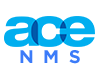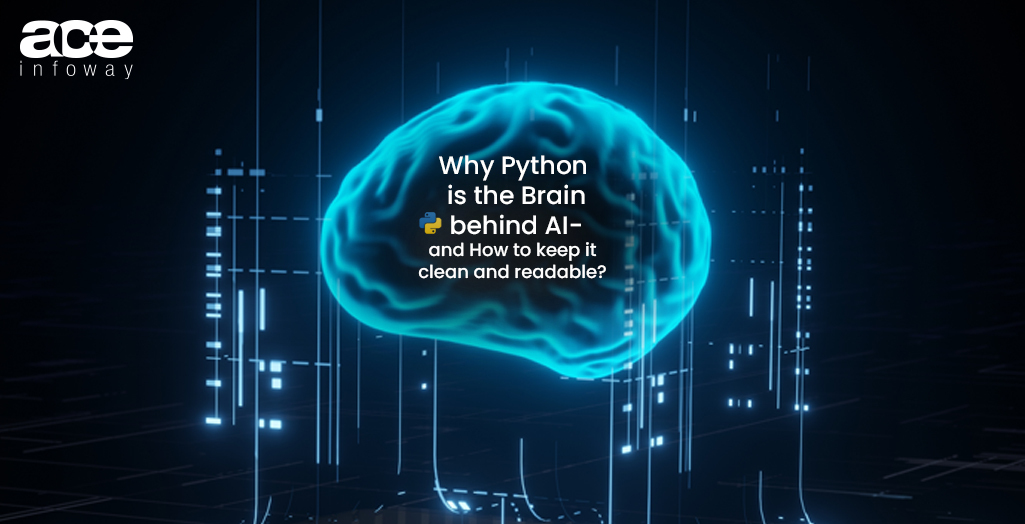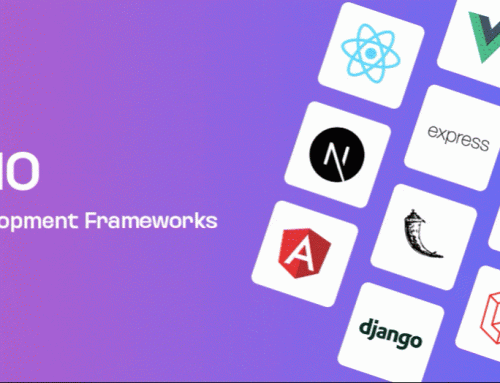Table of Contents
Python’s Role in AI’s Rise
People no longer think of Artificial Intelligence as a technology of the future. The growing usage of this technology has led to the point where it is transforming how various businesses around the world function.
But what drives this technology?
At the heart of much of this progress is Python. Python is a programming language known for its simplicity and flexibility. Python’s easy-to-read syntax and vast collection of AI-related libraries have made it a central programming language for AI-related projects.
In this article, we will explore the reason behind this. So, if you are a beginner trying to learn about Python’s role in AI modelling and understand some of its effective coding practices, this article is for you.
Why Python Is the Language of Choice for AI Development?
Now, let’s dig deeper into why Python has become so important for AI development. To simplify, here are some of the reasons for this language’s popularity:
- Python reads almost like plain English. Because of this simplicity, you spend less time figuring out syntax and more time solving problems.
- Online research shows that Python has one of the largest developer communities. Because of this, if you get stuck, help is usually just a quick search away.
- Python works across Windows, macOS, and Linux without major changes. This quality makes it adaptable to different development environments.
- Python has a rich ecosystem of AI/ML libraries like TensorFlow and PyTorch making it a top choice for machine learning projects.
- Python supports multiprocessing and GPU acceleration. This improves performance for heavy computations and large-scale AI tasks.
- It scales well with big data tools and frameworks. Some examples are Apache Spark, Hadoop, and Dask.
In the context of AI development, these benefits mean effective prototyping, debugging, and collaboration.
Core Python Libraries for AI Models You Should Know
Since we are learning about AI and Python, it is essential to mention some key Python Libraries. It is important to note that one of Python’s greatest strengths is its ecosystem of AI and data science libraries. Here are a few standouts:
- TensorFlow: Used for building and training deep learning models. It has applications in both research and production.
- PyTorch: Known for its flexibility and ease of experimentation, especially in research environments.
- Scikit-learn: Great for machine learning tasks like classification, regression, and clustering.
- NumPy and Pandas: Essential for handling numerical data and datasets efficiently.
These libraries allow developers to focus on refining models rather than building everything from scratch.
Python Best Practices for AI Development
AI development is no walk in the park. However, here are some Python best practices that can streamline your processes:
1) Start with a Clear Plan
Before you write any code, outline your AI project’s goal. It is important that you know the type of data you want to use and the model you want to build beforehand. Having a roadmap saves you from rewriting large sections later.
2) Keep Your Code Organized
Structure your project with separate folders for data, scripts, and results. This makes it easier to navigate and helps others understand your workflow. This is especially helpful in a collaboration project. But even in a solo project, organizing minimizes confusion in an AI project.
3) Test Your Code Regularly
Run small tests after each major change instead of waiting until the project is almost complete. This way, you catch bugs early and avoid breaking multiple components at once. Debugging an AI program later is considerably more difficult.
4) Reuse and Adapt
AI models are hard to design and implement. So, if you come across a problem that you’ve solved before, reuse that code instead of starting from scratch. Just make sure you adapt it to the current project’s needs and document any acronyms or shortcuts you introduce.
How to Automatically Format Your Python Scripts for Readability
As you may have noticed, throughout this article, I have put emphasis on the fact that code for an AI model requires proper formatting for readability and easy debugging.
To automatically format your Python code, you need to rely on automated tools. Using them is easy and simple. For illustration, I’ll demonstrate the procedure with a tool named Python Beautifier. These types of tools work in the same way. So, you won’t have to go through different steps when using such a tool. Here’s what you need to do:
- Access the tool.
- Input your unformatted code into the tool. For that, just paste the copied code into the input section.
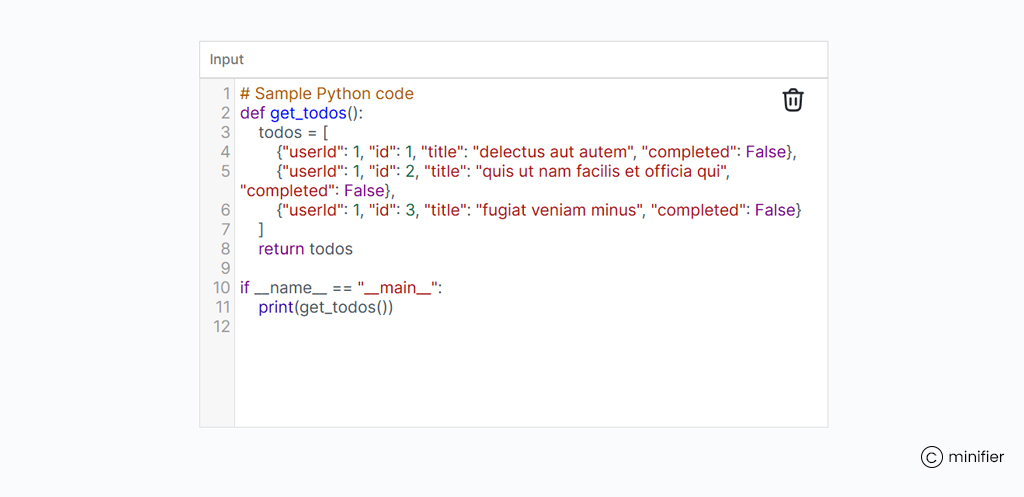
- Now, click the ‘beautify’ button.
- After the required processing, the tool will display a formatted output to you as shown in this image:
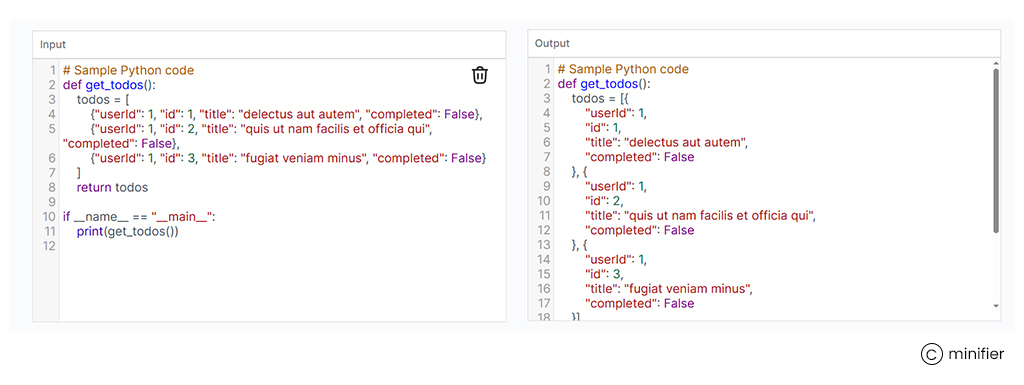
- This is how you can format Python code for enhanced readability to ensure everything runs smoothly.
Real-World Use Case: Building a Smart AI Model in Python
To put everything into perspective, here’s how you’d build a simple AI model in Python. A real-world use case in this context could be an AI model that recognizes handwritten digits using the MNIST dataset. It is explained below.
How the process works:
- Use libraries like TensorFlow or Keras. These provide built-in tools for deep learning.
- Load a dataset such as MNIST, which comes ready to use with Keras.
- Prepare the data by scaling values (e.g., pixels from 0–255 to 0–1) and converting labels.
- Create a neural network with layers. This network should read data, learn patterns, and make predictions.
- Train the model by feeding it the data multiple times so it improves accuracy.
- Test the model on new data to see how well it performs.
A minimal working example of this is shown in the image below:
# 1) Import libraries import tensorflow as tf from tensorflow.keras.datasets import mnist from tensorflow.keras.models import Sequential from tensorflow.keras.layers import Dense, Flatten from tensorflow.keras.utils import to_categorical # 2) Load dataset (x_train, y_train), (x_test, y_test) = mnist.load_data() # 3) Preprocess x_train = x_train.astype("float32") / 255.0 x_test = x_test.astype("float32") / 255.0 y_train = to_categorical(y_train, 10) y_test = to_categorical(y_test, 10) # 4) Build model model = Sequential([ Flatten(input_shape=(28, 28)), Dense(128, activation="relu"), Dense(10, activation="softmax") ]) # 5) Compile & train model.compile(optimizer="adam", loss="categorical_crossentropy", metrics=["accuracy"]) model.fit(x_train, y_train, epochs=5, batch_size=32, validation_split=0.1, verbose=1) # 6) Evaluate loss, acc = model.evaluate(x_test, y_test, verbose=0) print(f"Test accuracy: {acc:.3f}")
Conclusion: Build Smart, Code Smart
Python has earned its place as the “brain” of AI because of its simplicity, powerful libraries, and strong community support. But AI projects don’t just need a working code. They need clean, readable, and maintainable code.
By following the best practices like the ones mentioned above, you set yourself up for long-term success. Combine these habits with auto-formatting tools, and you’ll be able to work at maximum efficiency to create winning AI models. And if you’re looking for expert guidance, partnering with a trusted Python development company can help you turn concepts into production-ready AI solutions.