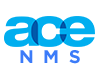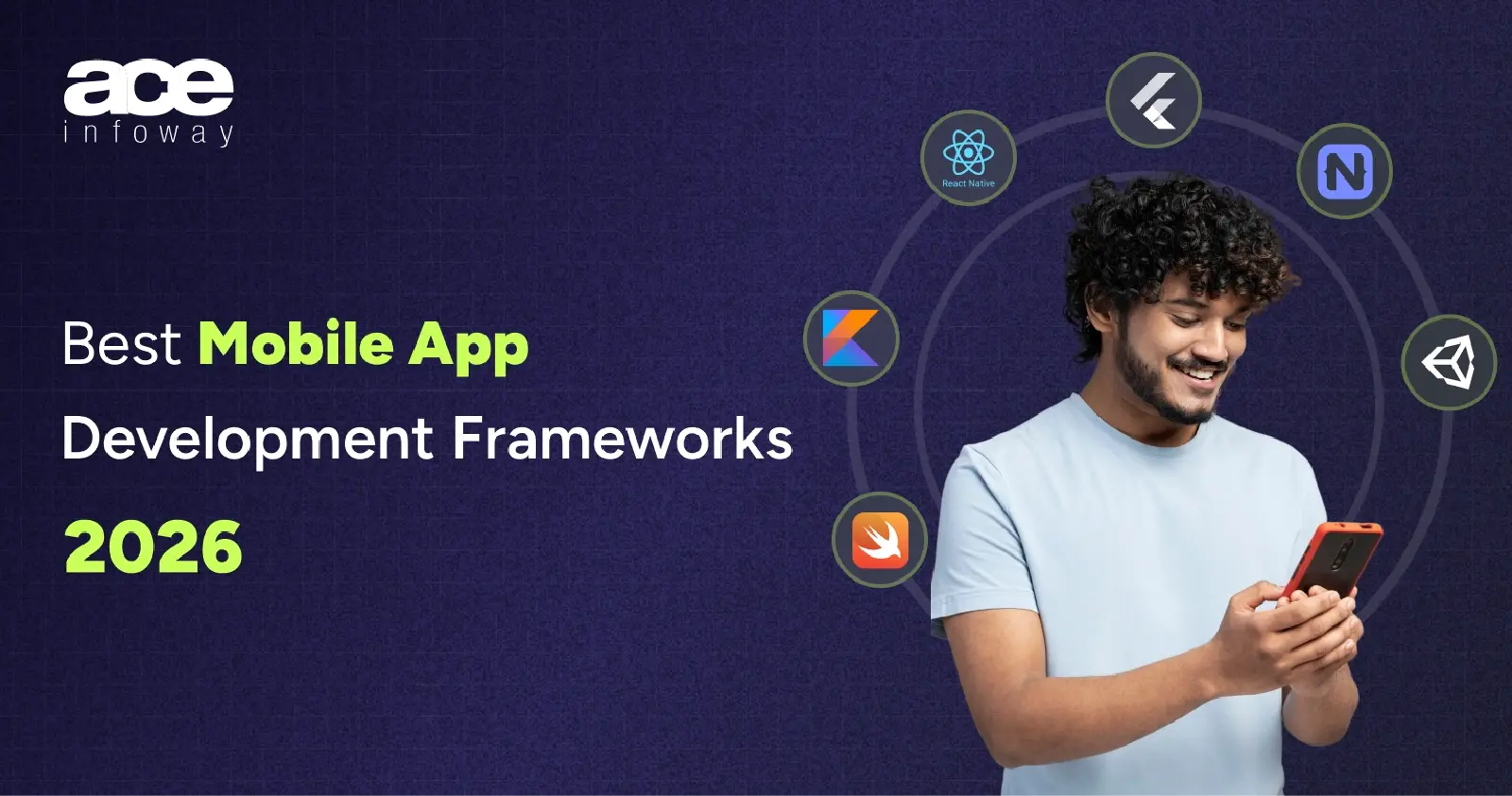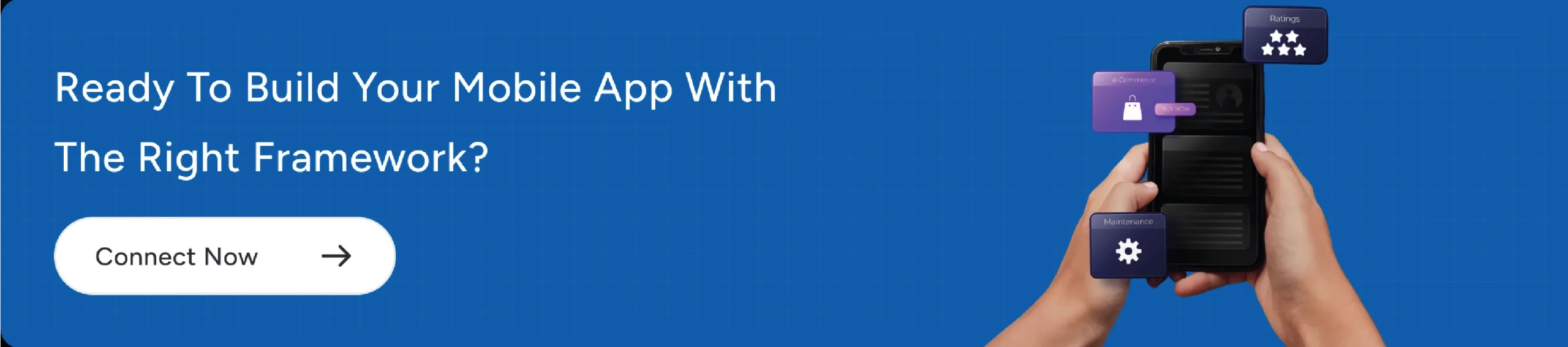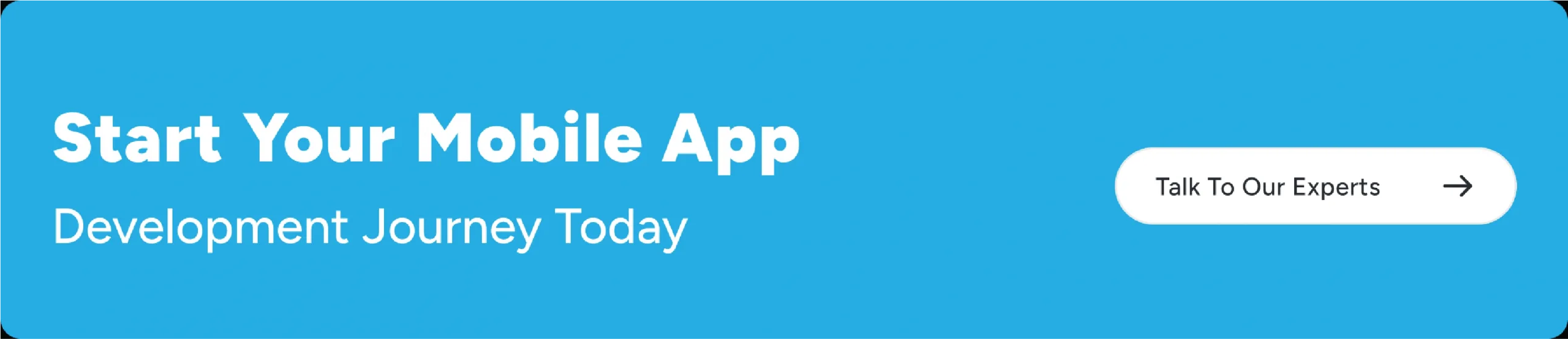Table of Contents
Mobile traffic accounts for 62.54% of the total online traffic. And businesses across various domains are looking to capitalize on it by adopting a mobile-first approach. However, without a structured approach, mobile app development projects can be costly. This is where selecting the right mobile app development frameworks becomes crucial.
These frameworks provide tools and components that enable businesses to rapidly develop mobile apps, thereby reducing costs and time to market. Additionally, mobile app development frameworks also ensure a seamless user experience, which helps businesses improve their ROI. However, the question remains- which framework is the best?
This article offers a list of the best mobile app development frameworks that you can leverage for your projects. Our team has categorized the mobile app frameworks according to the type of application you need to build. So, without wasting much time, let’s get started.
10 Best Mobile Development Frameworks in 2026 [Based on App Type]
Choosing the proper foundation for your mobile development project can make all the difference. Modern frameworks provide a bug-free environment and significantly accelerate development work. Instead of starting from scratch, you can use a pre-existing structure to build your app, saving both time and resources.
Whether you’re building native apps for a specific platform or using a single codebase for multiple devices, there’s a framework that fits your needs. These tools handle much of the underlying business logic, allowing you to focus on creating a unique and engaging experience.
Understanding these frameworks and how they help structure your mobile app development project is crucial. This is why our team has curated the best mobile app development frameworks based on the type of application you want to develop.
A) Native App Development Frameworks
Native app development frameworks are platform-specific, meaning you write separate codebases for iOS and Android using languages and tools designed exclusively for each platform. They offer maximum performance, full access to device features, and the best user experience.
1. Swift (for iOS)

Swift is Apple’s powerful and intuitive programming language for building native iOS, iPadOS, macOS, watchOS, and tvOS applications. This framework offers features for scalable iOS app development, ensuring an enhanced customer experience.
Key Features:
- Native iOS Performance: Optimized specifically for Apple’s hardware and ecosystem
- Modern Syntax: Clean, expressive code that’s easy to read and maintain
- Safety by Design: Built-in error handling and memory management
- SwiftUI Integration: Declarative UI framework for building responsive interfaces
- Apple Ecosystem Integration: Seamless access to all iOS-specific features and APIs
When to Use:
- Building apps exclusively for Apple devices with premium user experiences
- Projects requiring cutting-edge iOS features (ARKit, Core ML, HealthKit)
- Performance-critical apps needing maximum optimization
- Apps targeting enterprise iOS users or Apple’s ecosystem
- Teams committed to Apple’s platform and design guidelines
2. Kotlin (for Android)

Kotlin is Google’s officially recommended language for Android development. It’s a modern, concise, and secure programming language that’s fully interoperable with Java, offering enhanced productivity and fewer bugs.
Key Features:
- Official Android Language: Full Google support and first-class tooling in Android Studio
- Concise Syntax: Write 40% less code compared to Java
- Null Safety: Built-in protection against null pointer exceptions
- Jetpack Compose Support: Modern declarative UI toolkit for Android
- Java Interoperability: Seamlessly work with existing Java codebases
When to Use:
- Building native Android apps with optimal performance
- Projects requiring the latest Android features and Material Design guidelines
- Teams transitioning from Java to a more modern language
- Apps needing deep integration with Google services (Maps, Firebase, Play Services)
- Performance-critical Android applications (gaming, AR/VR, media)
B) Cross-Platform Mobile App Frameworks
Cross-platform frameworks enable building native or near-native apps for multiple platforms using a shared codebase. Unlike hybrid apps, many render native UI components or compile to native code, delivering performance that is closer to that of native apps.
3. React Native

React Native, developed by Meta (formerly Facebook), is a JavaScript-based framework that enables developers to build natively rendered mobile applications for iOS and Android using a single codebase. It leverages React’s component-based architecture and provides near-native performance. Leveraging React Native development, you can ensure a seamless cross-platform experience for your customers.
Key Features:
- Hot Reloading: Enables developers to see changes instantly without recompiling the entire app
- Cross-Platform Development: Write once, deploy on both iOS and Android with 80-90% code reusability
- Large Community & Ecosystem: Access to thousands of third-party libraries and plugins
- Native Performance: Direct access to native APIs ensures smooth, responsive user experiences
- Backed by Meta: Regular updates, strong community support, and proven enterprise adoption
When to Use:
- Building consumer-facing apps with complex UI requirements (e.g., social media, eCommerce)
- Startups or businesses seeking a faster time-to-market with limited budgets
- Projects requiring extensive third-party integrations and community support
- Apps that need frequent updates and iterations
- Teams with existing JavaScript/React expertise
4. Flutter

Flutter is Google’s UI toolkit for crafting beautiful, natively compiled applications for mobile, web, and desktop from a single codebase. Using Flutter development, you can use the Dart programming language and leverage customizable widgets.
Key Features:
- Fast Development with Hot Reload: Instantly view code changes without losing app state
- Expressive & Flexible UI: Extensive widget library for creating highly customized interfaces
- Native Performance: Compiles to native ARM code for optimal performance on both platforms
- Single Codebase: Develop for iOS, Android, web, and desktop simultaneously
- Strong Google Backing: Continuous improvements and growing enterprise adoption
When to Use:
- Apps requiring highly customized, pixel-perfect UI designs
- Projects targeting multiple platforms (mobile, web, desktop) from one codebase
- Performance-critical applications like gaming, fintech, or real-time apps
- Teams willing to invest in learning Dart for long-term benefits
- Startups and enterprises seeking rapid MVP development
5. NET MAUI

.NET MAUI is Microsoft’s evolution of Xamarin. Forms, enabling developers to create native cross-platform apps for iOS, Android, macOS, and Windows using C# and NET. It provides all the features of Xamarin app development with a unified API for accessing platform-specific features.
Key Features:
- Single Project Structure: Manage all platforms from one unified project
- Native Performance: Direct access to native APIs and platform-specific customization
- MVVM Architecture Support: Built-in support for modern architectural patterns
- Hot Reload: Speed up development with instant UI updates
- Enterprise-Grade Security: Backed by Microsoft’s security and compliance standards
When to Use:
- Enterprise applications requiring Windows desktop and mobile support
- Teams with existing NET/C# expertise and Microsoft ecosystem investments
- Business apps requiring strong integration with Azure, Office 365, or Active Directory
- Projects demanding high security and compliance (healthcare, finance)
- Cross-platform apps needing native performance and platform-specific features
6. NativeScript

NativeScript is an open-source framework for building truly native mobile apps using JavaScript, TypeScript, Angular, or Vue.js. It provides direct access to native APIs without requiring knowledge of platform-specific details.
Key Features:
- True Native Rendering: Renders using native UI components, not WebViews
- Direct API Access: Use native Android and iOS APIs directly from JavaScript
- Framework Flexibility: Works with Angular, Vue.js, or vanilla JavaScript/TypeScript
- Code Sharing: Share code between web and mobile applications
- Third-Party Library Support: Use npm packages and native libraries seamlessly
When to Use:
- Apps requiring native performance with JavaScript/TypeScript development
- Teams using Angular or Vue.js who want code sharing with web projects
- Projects needing extensive native API access without writing platform-specific code
- Medium to complex apps requiring custom native modules
- Businesses prefer TypeScript for type safety and maintainability
7. Unity

Unity is the world’s leading platform for creating interactive, real-time 3D content. While primarily known for game development, it’s increasingly used for AR/VR applications, simulations, and immersive mobile experiences.
Key Features:
- Cross-Platform Game Engine: Deploy to 25+ platforms from a single codebase
- Rich Asset Store: Access thousands of pre-built assets, tools, and plugins
- Advanced Graphics: Industry-leading rendering and physics engines
- AR/VR Support: Built-in tools for augmented and virtual reality experiences
- C# Programming: Powerful scripting with extensive documentation
When to Use:
- Building mobile games with 2D or 3D graphics
- AR/VR applications for education, training, or entertainment
- Interactive product visualizations and configurators
- Simulation and training applications
- Immersive brand experiences and marketing campaigns
C) Hybrid Mobile App Frameworks
Hybrid frameworks encapsulate web applications (HTML, CSS, JavaScript) within a native container, enabling deployment across multiple platforms from a single codebase. They primarily use WebViews to render content, essentially running a web app inside a mobile shell.
8. Ionic

Ionic is an open-source framework that utilizes web technologies (HTML, CSS, and JavaScript) to develop hybrid mobile applications. It integrates seamlessly with popular frameworks like Angular, React, and Vue.js.
Key Features:
- Web-Based Development: Build apps using familiar web technologies and frameworks
- Cross-Platform Compatibility: Deploy to iOS, Android, and Progressive Web Apps (PWAs)
- Pre-Built UI Components: Extensive library of mobile-optimized UI elements
- Capacitor & Cordova Integration: Access native device features through plugins
- Cost-Effective: Ideal for businesses with existing web development teams
When to Use:
- Building simple to medium-complexity apps (content apps, catalogs, portals)
- Teams with strong web development skills but limited mobile experience
- Projects requiring both mobile apps and PWAs from the same codebase
- Budget-conscious projects prioritizing speed over native performance
- Internal enterprise apps and B2B solutions.”
9. Apache Cordova
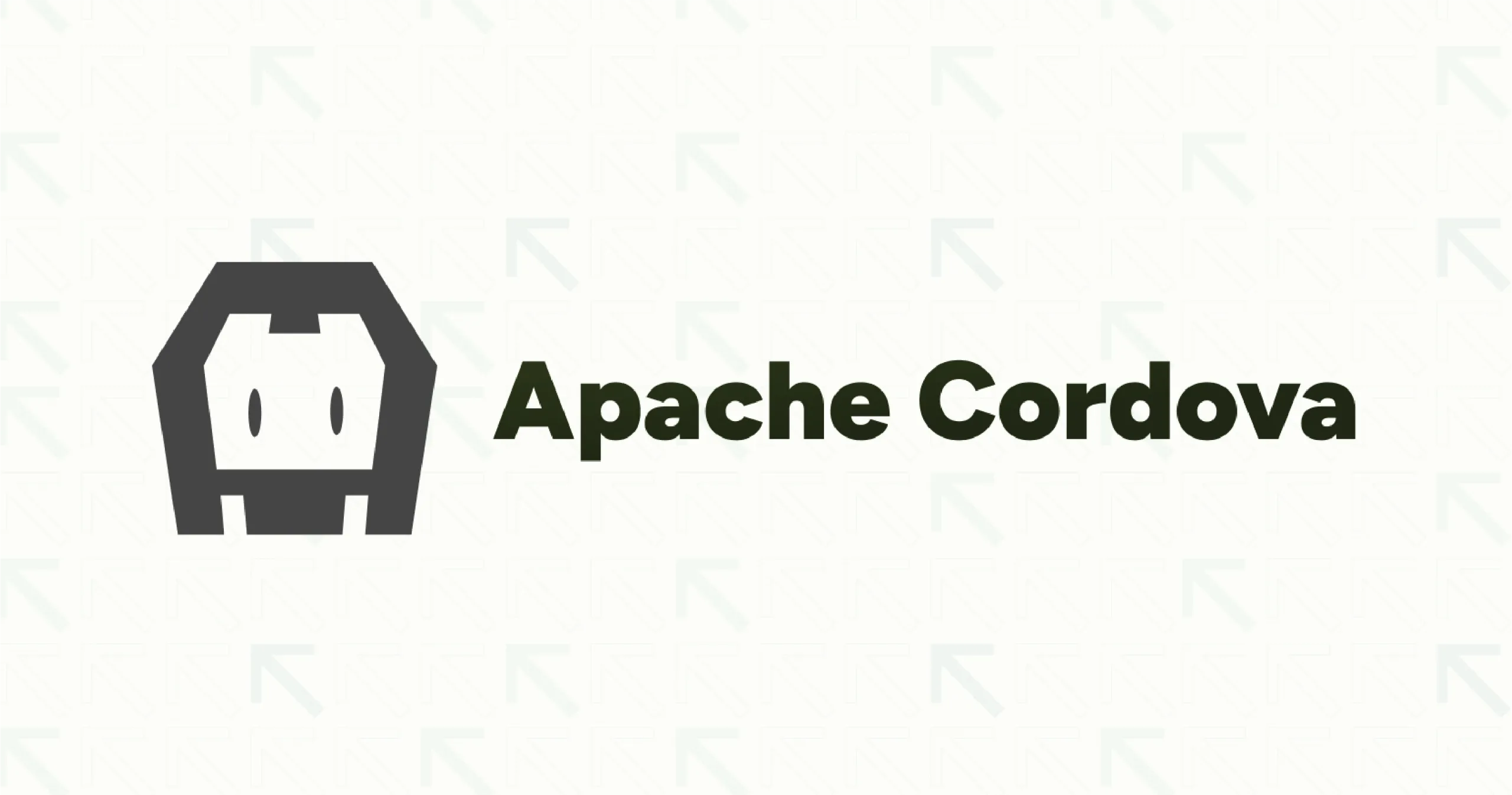
Apache Cordova is an open-source copy that enables developers to create hybrid applications using HTML, CSS, and JavaScript. It wraps web applications in a native container to access device capabilities.
Key Features:
- Web Technology Stack: Build mobile apps using standard web development skills
- Plugin Architecture: Access native device features through an extensive plugin ecosystem
- Cross-Platform Support: Deploy to iOS, Android, and other platforms from one codebase
- Open Source: Free to use with active community contributions
- Low Entry Barrier: Quick onboarding for web developers
When to Use:
- Simple apps that are primarily content-driven (news, blogs, documentation)
- Teams with web developers but no native mobile expertise
- Proof-of-concept or MVP projects with limited budgets
- Internal enterprise tools where performance is less critical
- Apps that don’t require complex animations or heavy native integrations
10. JQuery Mobile

jQuery Mobile is a touch-optimized web framework for building responsive mobile websites and hybrid applications. While less popular in 2026 due to newer alternatives, it remains relevant for maintaining legacy projects.
Key Features:
- Lightweight Framework: Minimal footprint for fast loading
- Touch-Optimized UI: Pre-built mobile-friendly components
- Progressive Enhancement: Works across all browsers and devices
- ThemeRoller Support: Easy visual customization
- Broad Browser Compatibility: Supports older devices and browsers
When to Use:
- Maintaining or updating existing jQuery Mobile applications
- Building simple mobile websites rather than native apps
- Projects requiring support for old devices and browsers
- Lightweight, content-focused mobile web experiences
- Teams are already invested in the jQuery ecosystem for web projects
Conclusion
Mobile app development has undergone significant changes with the introduction of innovations, such as AI. It’s not just about delivering faster apps, but also about offering a holistic experience for customers. And this is why many businesses across various industries are seeking to develop smarter apps.
However, choosing the right underlying mobile app development framework becomes crucial. This is where a team of experienced mobile app developers at Ace Infoway can help.
With over two decades of experience in building scalable, reliable, and advanced mobile applications, we provide comprehensive end-to-end mobile app development services. If you are looking to leverage the best mobile app development framework for your projects but are unsure which one to choose, connect with our experts.
FAQs
1. Which is better for mobile app development in 2026: native or cross-platform frameworks?
Cross-platform frameworks like React Native and Flutter are ideal for achieving faster time-to-market and cost efficiency, as they offer code reusability across iOS and Android platforms. Native frameworks are better suited for performance-critical apps that require cutting-edge platform features, premium user experiences, and maximum optimization.
2. What is the most cost-effective mobile development framework for startups?
React Native and Flutter are the most cost-effective choices for startups, enabling single-codebase development for both platforms with near-native performance. Hybrid frameworks, such as Ionic, offer even lower costs but may compromise performance for complex applications.
3. How do hybrid apps differ from cross-platform apps?
Hybrid apps (Ionic, Cordova) use web technologies wrapped in a native container and render through WebViews, resulting in lower performance. Cross-platform apps (React Native, Flutter) compile to native code or use native components, delivering performance closer to native apps with better user experiences.
4. Can I build games and AR/VR apps with mobile development frameworks?
Yes, Unity is the industry-leading framework for building mobile games, AR, and VR applications across multiple platforms. For standard apps with AR features, native frameworks (Swift for iOS ARKit, Kotlin for Android ARCore) or Flutter also provide strong AR capabilities.
5. Which mobile framework has the best long-term support and community in 2026?
React Native and Flutter have the largest communities, extensive documentation, and strong long-term support guarantees. Native frameworks Swift and Kotlin are also future-proof, as they are officially supported by Apple and Google, respectively, with continuous updates.